 HELP WITH SUBMITTING & UPLOADING SERMONS
HELP WITH SUBMITTING & UPLOADING SERMONS
This section gives a detailed look at the final step in submitting and uploading your MP3 sermon to SermonAudio.
This assumes that you have completed the prior step(s) of properly encoding the MP3 file. Please refer to our overview help page for more information.
Getting your MP3 file uploaded to SermonAudio requires a final "two-step" process:
- Submitting the sermon details (such as title, speaker, date, Bible reference, etc).
- Uploading the actual media to that submitted sermon entry (MP3, MP4, PDF).
SermonAudio distinguishes submitting (your sermon details) from uploading (your MP3 audio) so that it gives you the
flexibility to re-upload your audio portion only in the future for whatever reason.

 1. SUBMIT SERMON DETAILS
1. SUBMIT SERMON DETAILS
Submitting the sermon details is as easy as filling out a short form on our Submit Sermon page.
Please make sure that you do not accidentally submit multiple entries of the same sermon. If you do, you can always delete or edit
any sermon entry by going to the desired sermon page and clicking on the small EDIT button found there.
Sermon titles, short titles, and subtitles.
Please avoid using special characters in sermon titles and subtitles (for example, do not use en-dashes, apostrophes, double-quotes, ampersands, or other symbols). The "short title" field is simply an exact copy of the regular "title" field if possible (if not, then it should be appropriately abbreviated). The "short title" is used in situations where space is limited. In addition, we have found that titles that are somewhat "catchy" or "unique" gain faster attention than titles that are more simple.
Sermon Series and Grouping.
You can "group" sermons together (for sermon series) by providing the same unique Subtitle for each sermon in the same group. The system will automatically know that these sermons are in a group.
Bible references.
IMPORTANT: Please avoid using abbreviations, roman numerals, and non-Bible texts when indicating a Bible reference. Here are some examples of bad values:
- I Timothy 2 (should be 1 Timothy 2)
- Gen 3:15 (should be Genesis 3:15)
If your sermon primarily refers to more than one Bible reference, simply separate the references with semicolons like this: "Genesis 3:15; 1 Corinthians 13". Please avoid more than 3 Bible references. If your sermon doesn't really reference any particular Bible passage, simply leave that field empty.
No music in the audio.
As a general rule, we request that the audio be limited to the sermon itself. Please do not include song services, special music, or congregational singing.
Just the sermon, please.
Policies for video content.
As a general rule, we do NOT permit musical performances of any kind to be included in videos.
Acceptable content includes preaching services, congregational singing, welcome/greeting videos, outings and outreaches, etc...
 After you have filled in as much detail on this form as possible,
After you have filled in as much detail on this form as possible,
 press the Submit Sermon button to complete the form.
press the Submit Sermon button to complete the form.
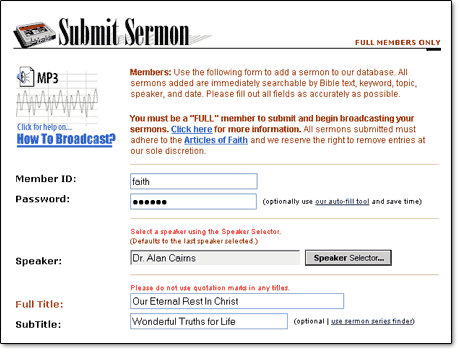
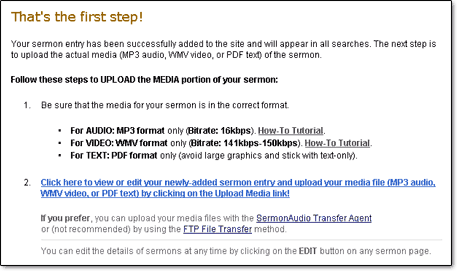

 2. UPLOAD MEDIA (MP3, MP4, PDF)
2. UPLOAD MEDIA (MP3, MP4, PDF)
The absolute final step is to upload your audio, video, or PDF media to our SermonAudio server.
If you are using the Microsoft Internet Explorer browser, you can upload the media file(s) straight from the browser itself.
Be sure to go to the sermon details page of your newly-added sermon (as shown below) and click on the Upload Media link.
The web-based method of uploading MP3 files is probably the most straightforward, but if you are encountering problems,
we have provided an alternative method for upload your MP3 file:
- SermonAudio Transfer Agent. You can use our Windows-based Transfer Agent utility to upload your MP3, PDF, or WMV files, download multiple sermons, or upload multiple photos into your albums. Read about it and download it by clicking here..
- FTP or Dropbox Batch Upload. We also have provision for batch uploads in batch for those churches needing to upload dozens (and even hundreds) of sermons all at once. This method will automatically submit sermon details based on the ID3 tags. More details: FTP | Dropbox
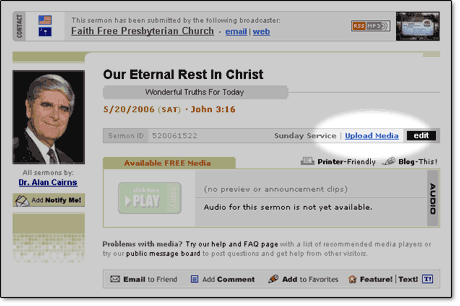
Clicking on the Upload Media link will popup the following window. Fill out the
form correctly and completely and then press the Upload Button to begin the file transfer (please note
that the process of uploading a file can sometimes take more several hours if you are
connected with a dialup connection or if you are uploading a large video... Please be patient).
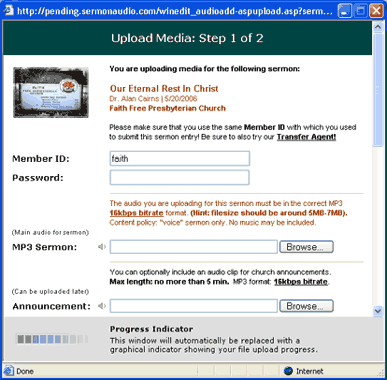
The following screen will appear once your upload has been completed successfully.
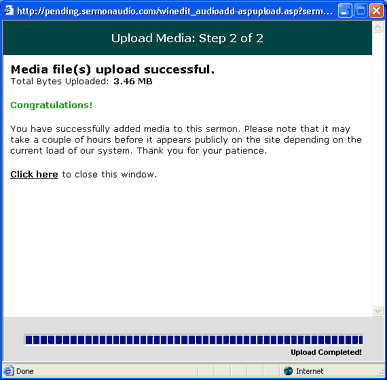
YOU ARE DONE! CONGRATULATIONS!
At this point the upload is complete... The sermon should appear on the site very shortly! However, if for whatever reason, you
are still having difficulty, feel free to drop us an email at info@sermonaudio.com.